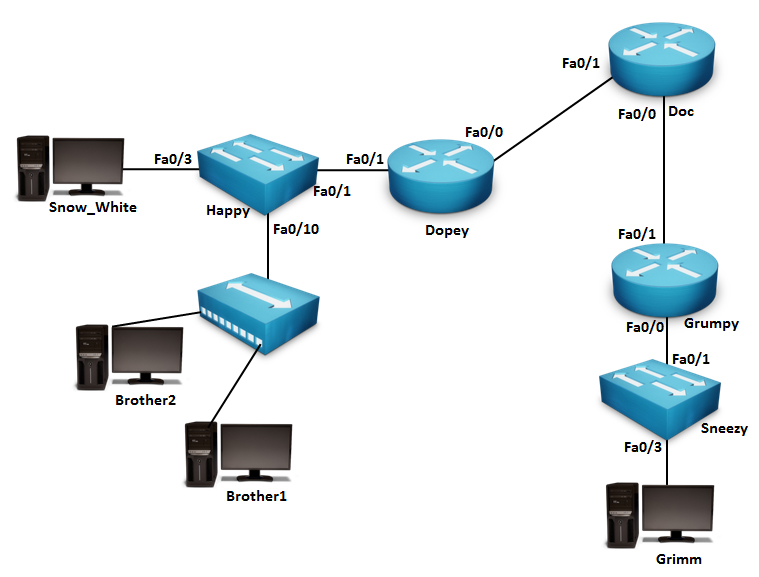Configuring a Cisco Router
Configuring a Cisco Router
In the following sections, I’ll introduce the commands used to do basic router configuration.
You’ll use these commands (or should use them) on every router while you re configuring a Cisco router.
Setting a Router Hostname
Router#config t
Router(config)#hostname Kaya
Kaya(config)#
Setting Passwords
Here’s an example of setting all your passwords and then encrypting them in the plain configuration file:
Kaya#config t
Kaya(config)#line aux ?
<0-0> First Line number
Kaya(config)#line aux 0
Kaya(config-line)#password aux
Kaya(config-line)#login
Kaya(config-line)#line con 0
Kaya(config-line)#password console
Kaya(config-line)#login
Kaya(config-line)#exit
Kaya(config)#line vty 0 ?
<1-1180> Last Line number
<cr>
Kaya(config)#line vty 0 1180